Proxy Download
For the slow download problem in some areas, we provide the mirror proxy to speed up the download. You can use the proxy (alias p) command to turn on/off of the proxy . This command needs to be used in conjunction with subcommands.
TIP
Proxy downloads is mainly used by developers in mainland China. Please experience whether it works in other regions.
Turn on
The proxy service can be turned on with the on subcommand of proxy.
preset proxy onAfter it is enabled, the mirror URL will be used to request configuration files. When downloading templates, if there is a mirror service for the template, the mirror URL will also be used to download.
Turn off
The proxy service can be turned off with the off subcommand of proxy.
preset proxy offAfter turn off, the URL of Preset official website will be used to request the configuration file, and the downloaded template will no longer go through the mirror source, but will be downloaded directly through the GitHub repo(or other source code hosting platforms).
About mirror sources
According to Rules for adding templates, add mirror field in the configuration file of the template, pointing to the URL of a mirror repository, when the proxy is enabled and the configuration of the template exists mirror field, the mirror source will be used to download.
In mainland China, it is recommended to use Gitee, Jihu GitLab, CODING DevOps And other code hosting platforms are used as mirror repository. Compared with GitHub, their access speed in mainland China will be very fast.
Set mirror synchronization rules
Take the main repository in GitHub and the mirror repository in Gitee as an example. When maintaining the code of the GitHub repository, it is not necessary to manually push it to Gitee to ensure real-time synchronization of the code.
The following is an example of using GitHub Actions to implement automatic code push. Template maintainers Can be used for reference.
Generate SSH Key
If you have not generated an SSH Key for your Git account, you need to create it first. In the Workflow of GitHub Actions, SSH will be used for authentication.
Please open the command line tool first, enter the following command and press Enter to run:
ssh-keygen -t ed25519 -C "your_email@example.com"TIP
Please be careful not to set a password for the SSH Key, you can press Enter three times to directly confirm the question on the command line, and directly generate an SSH Key without a password.
Get public key
Use the following command at the command line to obtain the SSH public key you just generated:
cat ~/.ssh/id_ed25519.pubOpen Gitee's personal account SSH public key setting page in the browser, and add the public key to the account profile.
Get private key
Obtain the SSH private key using the following command at the command line:
cat ~/.ssh/id_ed25519Open the template project repository on GitHub in the browser, enter the settings page of the repository, add a Repository Secret, and configure the obtained private key into it.
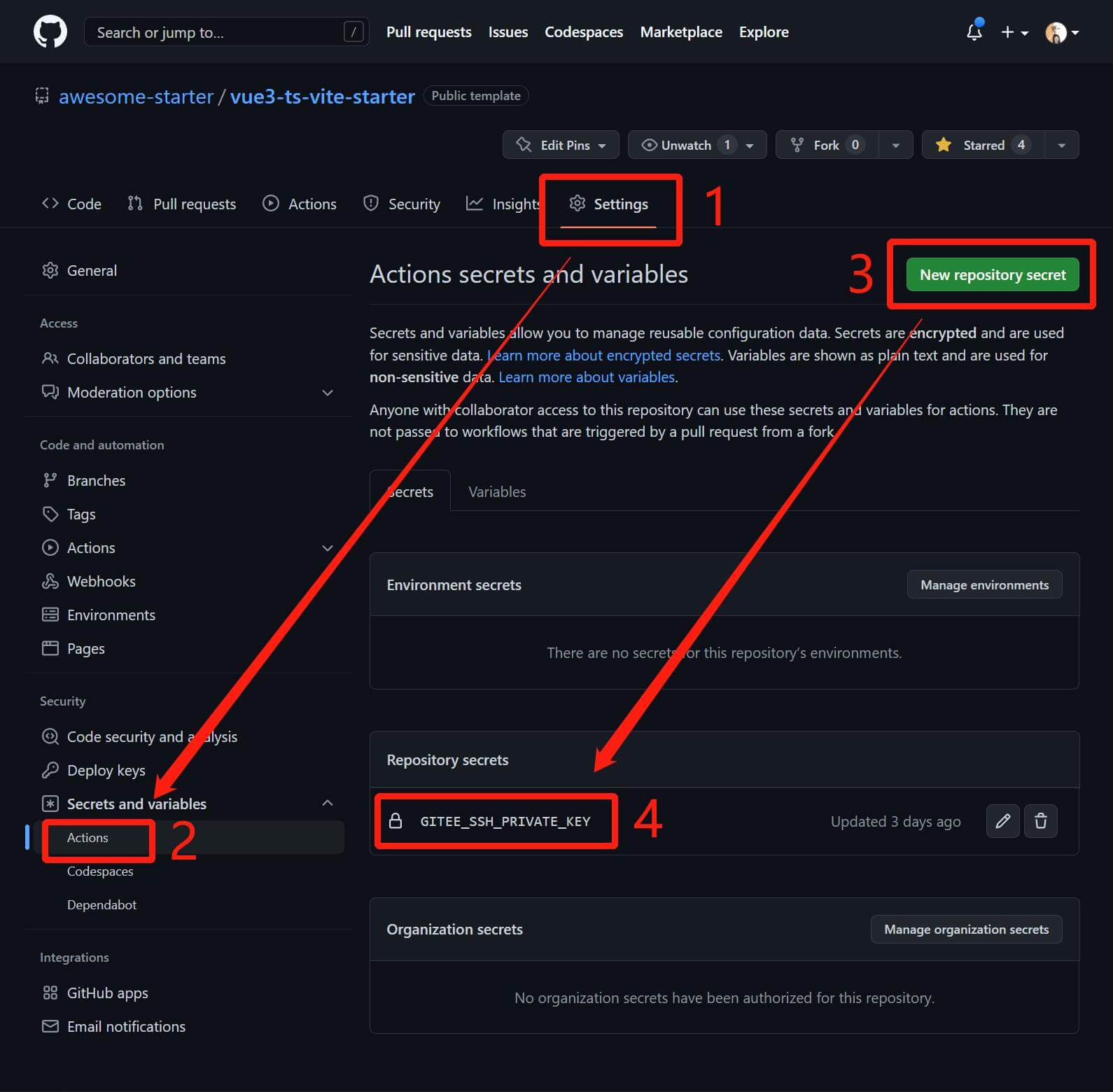
TIP
Since the data provided by this function are constants, they are usually named with all capital letters and underscores. For example, the SSH private key of Gitee is named GITEE_SSH_PRIVATE_KEY here.
Write Workflow
Open the template project repository on GitHub in the browser, and create a file with the storage path ./.github/workflows/sync-to-mirror.yml in the root directory of the project:
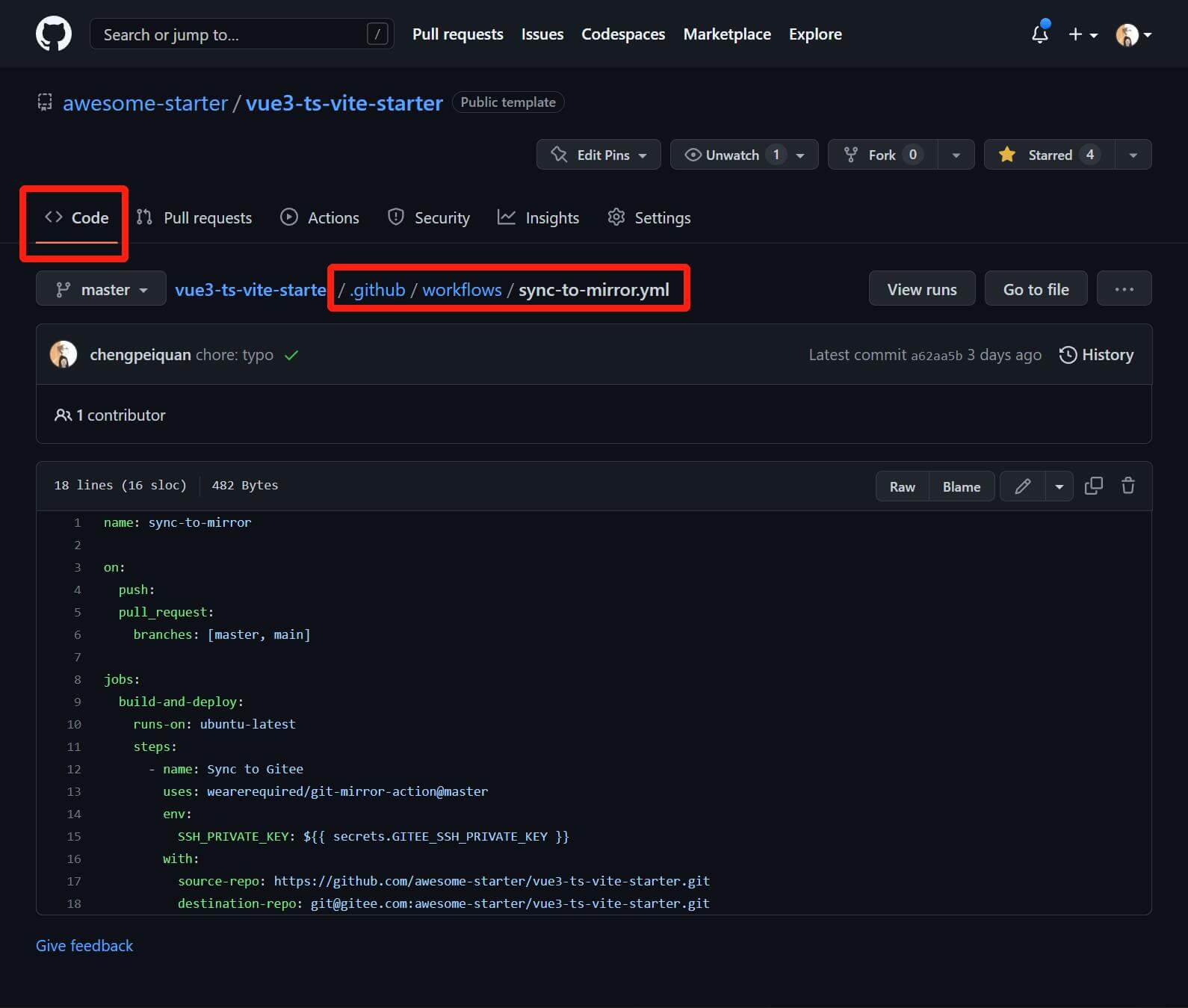
Configure the following code into the YAML file:
name: sync-to-mirror
on:
# Which actions can trigger Workflow
push:
pull_request:
# Which branchs can trigger Workflow
branches: [master, main]
jobs:
build-and-deploy:
runs-on: ubuntu-latest
steps:
- name: Sync to Gitee
uses: wearerequired/git-mirror-action@master
env:
# Read private key data named `GITEE_SSH_PRIVATE_KEY`
# All Repository Secret data is obtained through the `secrets` variable.
SSH_PRIVATE_KEY: ${{ secrets.GITEE_SSH_PRIVATE_KEY }}
with:
# The URL of the source code repository
source-repo: https://github.com/awesome-starter/vue3-ts-vite-starter.git
# The URL of the mirror repository(requires an SSH URL)
destination-repo: git@gitee.com:awesome-starter/vue3-ts-vite-starter.gitAfter the YAML file is configured and submitted to the repository along with the code, when the specified action occurs in the subsequent specified branch, the workflow will be automatically triggered to automatically complete the synchronization of the code.
If you need to synchronize to multiple repositories, you can configure multiple mirror mappings and key distribution under steps according to the format configuration.